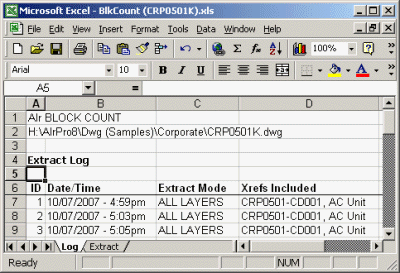Block
Count Report
The image shows the report after the third
extract. Blocks found in xrefs are listed separately from blocks found in the
base drawing (as per client's preference). The first extract is still present,
but slid under the split line after column E (the program does this
automatically to keep the sheet easily readable). The Diff column indicates any
differences between the latest extract and the previous. Color coding makes
differences readily apparent. Any item that was previously present but now has a
quantity of 0 is highlighted in gray for the entire row.
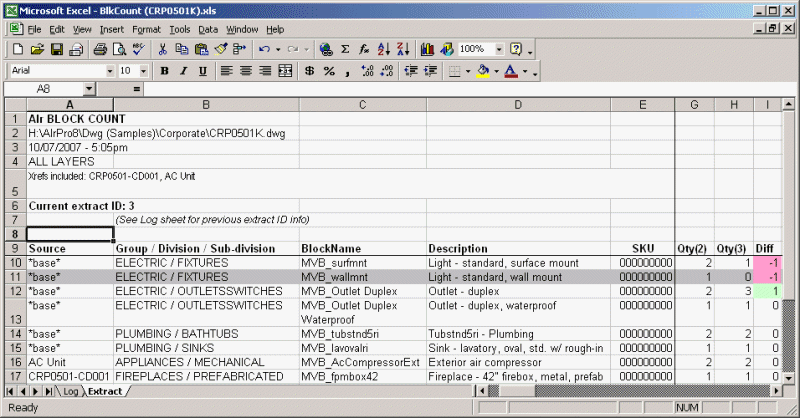
The header portion of the Extract sheet
contains information about the current extract (modes, xrefs, date and time). A
history of this information, for each extract, is recorded in the Log sheet: